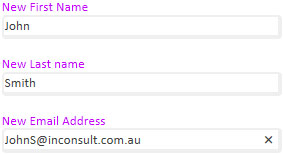This function is used to change an existing user's name and email address to new ones. The names will be changed in the organisation unit owner and risk manager names and their email addresses, the risk owner, the control owner and control executed by name and the compliance task executed by name and email fields.
This can be useful when a staff member is replaced by another.
This change is not reversible so use it with care.
To change a user, select the user from the list.
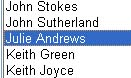
Enter the first name, last name and email address of the person to
replace the selected one and click the Replace button.