Module: Risk Management
Purpose: To attach a risk from the Risk Library to an organisation unit.
To Access: Risk Management - Risk Evaluation (or Risk Review) - select an organisation unit - open the Select Action dropdown - select Attach Risk.
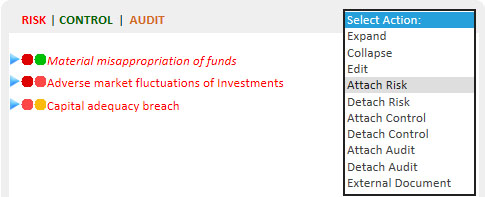
Risks can only be attached to
organisation units. To attach a risk to an organisation unit, select
the organisation unit and select Attach Risk from the Risk Select
Action dropdown list.
When the Risk Selection page appears, select a risk from the list of risks in the
Risk Library.
You may use the Search or Filter functions to help you find a risk
quickly.
To search, type in the search text into the Search Text field and click the Search button.
![]()
To clear the search and list all risks in the library, click the Clear Search button.
If the risks have been grouped in the Risk Library, you can filter the risks according to groups and sub-groups.
Select a group from the Risk Group Filter dropdown list:
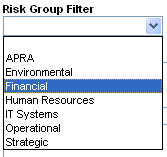
If there are sub-groups within the group, they will be shown in the Risk Sub-Group Filter dropdown list:
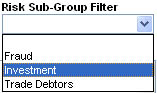
To clear the filters, click the Clear Search button.
When a risk is selected, the organisation units within the system that have the risk attached will be shown:
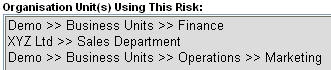
Once a risk is selected from the list, click the Select button to attach the risk to the organisation unit.
You can cancel the attach risk operation by clicking the Cancel button.
If you want to attach more than one risk, hold down the Shift or Ctrl key while selecting the risks. If you hold down the Ctrl key, clicking a risk will add that to the risks to be attached. If you hold down the Shift key, all risks between the first selected risk and the newly selected risk will be selected for attachment.
If you want to add a new risk to Risk Library and attach it, click the Quick Add button (only available if you have Library Maintenance authority), type in a new risk name and description and click the Select Risk button.