Module: Audit & Compliance.
Purpose: To complete a compliance survey.
To Access: Audit & Compliance - Compliance
Survey - My Survey (or via Email link).
The main Compliance Survey page lists all the surveys you were invited as a participant.
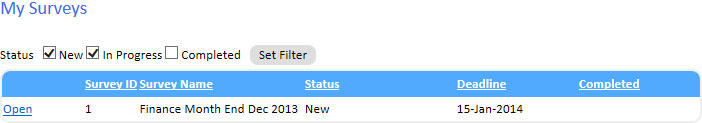
You can filter the surveys by their status by ticking the appropriate boxes. Ticking all boxes and not ticking any box has the same result. To open a survey, click the Open link for the survey.
If you have received an email inviting you to participate in a compliance survey and you clicked the link in the email, you will be directed to the survey completion page after logging in.
If you want to review the incident or training register before answering related questions, click the View Incident or View Training button.
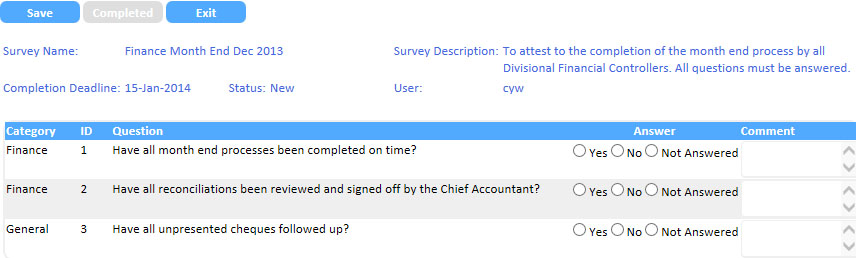
If the question was set up as a 'Comment Only' question, the Yes, No and Not Answered selections will be disabled and you are only required to complete the Comment Field.
Click the appropriate answer. If the answer selected is No or Not Answered, a comment is required. You can also enter a comment when the answer is Yes.
When all the questions are answered, the Completed button will be activated. Click the Completed button to complete the survey. Once a survey is completed, its answers can no longer be modified.