Module: Audit & Compliance.
Purpose: To launch a previously prepared recurrent survey.
To Access: Audit & Compliance - Compliance Survey - Launch Survey..
To launch a recurrent compliance survey, select a recurrent survey from the list:
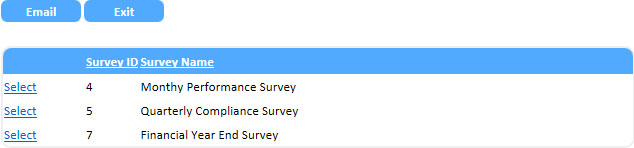
You can enter a deadline date if desired. You can also enter a Survey Reference. This is useful if it is a recurrent survey.
The Force Close tick box if ticked will force close all survey previously launched using the selected template, whether the surveys are completed or not. This is preferable as there will not be multiple surveys with the same name on the users' survey list.
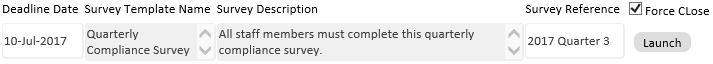
Click the Launch button to launch the survey. The survey is ready for completion immediately.
You can send an email to each of the selected users by clicking the Email button.