A recurrent survey is a survey template consisting of selected questions and each question has pre-assigned users attached to it. It can be launched and relaunched and is typically used when the same compliance survey is done periodically.
In order for the Recurrent Compliance Survey to work, the questions included in the recurrent survey must have users attached to them. Users can be added or modified by clicking the Modify Users button on the Survey Question Maintenance screen.
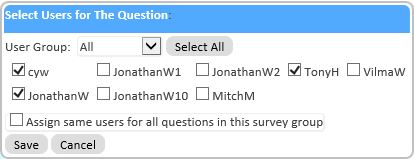
Having the survey pre-configured makes it very simple and quick to start a survey. All you need to do is to select the survey to launch, enter a deadline date and a reference for the survey and click the launch button. As the survey is recurrent, you would give each survey a reference for easy identification later on. Usually a year, month or period is used, for example, Compliance Survey 2017, ASIC Compliance Survey Quarter 1 2018 etc.. You can optionally select to send an invitation email to the users selected to perform the survey or if you click the Email button, the survey will be launched and the invitation email sent.