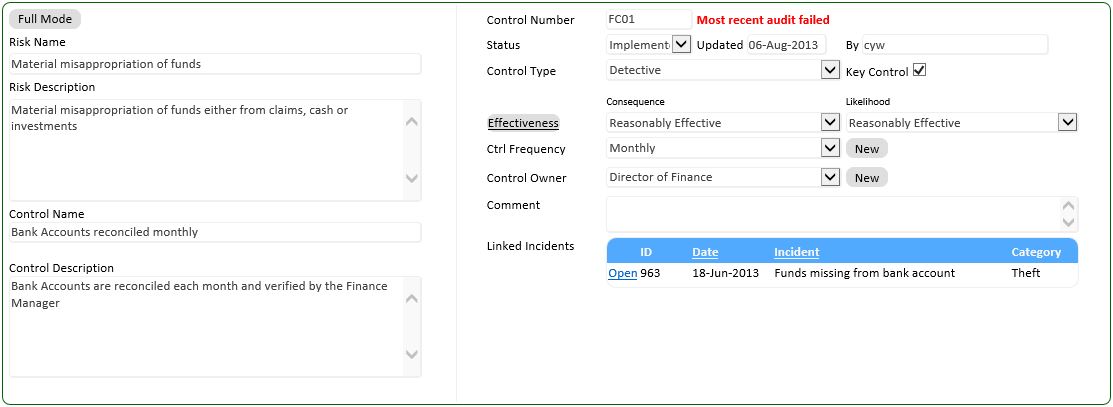Module: Risk Management
Purpose: To reduce the data fields on the Risk Details and Control Details screens.
To Access: Risk Management - Risk Evaluation (or Risk Review) - select a risk - click View/Edit - click the Simple Mode button.
.You may click the Simple Mode toggle button to switch between the standard (full) mode or a simpler screen with less data fields for both the Risk Details and Control Details screens..
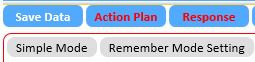
The system will remember your preference if you click the Remember Mode Setting button. This preference is for the current user only and will not affect other users.
The Simple Mode displays the following Risk Details screen:
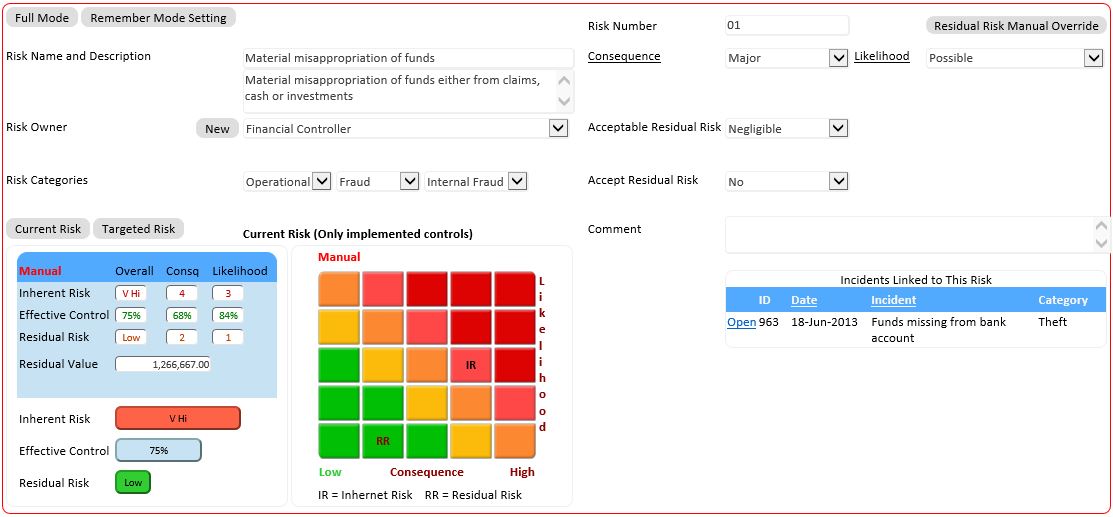
The Simple Mode displays the following Control Details screen: