Purpose: To register a new incident with reduced data fields shown on the screen..
To Access: Incident Management - Record New Incident
A simplified incident registration screen is available so the user will only need to enter minimal information when initially registering a new incident.
To turn on (or off) this feature, tick (or un-tick) the Use Express Registration Form box at the top of the Code Maintenance function.
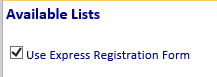
The Express Incident Registration screen contains less data fields than the full Incident Registration screen. Some of the fields can be disabled and not shown on the screen using the Code Maintenance function.
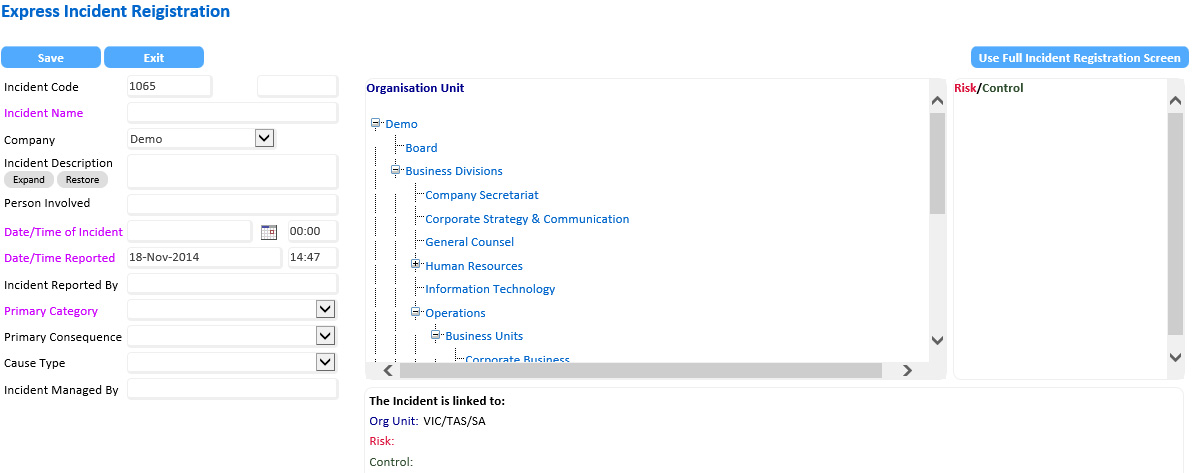
Once in the Express Incident Registration mode, you can switch to the full mode by clicking the Use Full Incident Registration Screen button at the top right corner.