Module: Main Menu
Purpose: To customise the KRI Monitor screen.
To Access: Main Menu - KRI Monitor - Customise Screen.
To customise the KRI Monitor screen, click the Customise Screen link on top of the Overdue Actions Monitor.
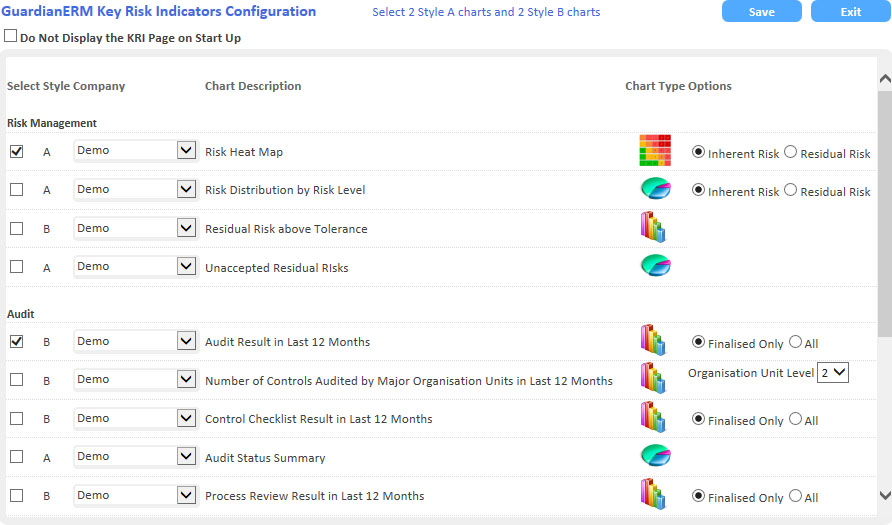
You may select up tp 4 charts: up to 2 from Type A, and up to 2 from Type B.
If you do not want to have the KRI Monitor screen as your start up screen, tick the Do Not Display the KRI Page on Start Up box at the top of the customisation screen.