Module: Audit & Compliance
Purpose: To plan detailed resource utilisation and costing of a prepared audit program.
To Access: Audit & Compliance - Detailed Audit Plan - select an audit program from the list..
Enter the number of auditors required for the audit and click Set
Number of Auditors:
![]()
Select the auditors from the dropdown list:
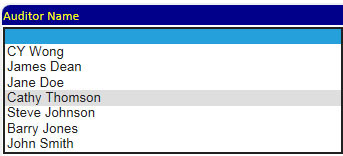
Enter the From and To dates of the planned audit duration:
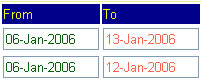
Click the Calculate button to calculate the number of hours between the dates entered and the time cost of the audit based on the hourly rate for each auditor selected.
Note: The system assumes Saturdays and Sundays are not working days, no public holidays and there are 8 working hours each day.
If the system assumptions are not correct for the audit, the number of hours can be over-written to reflect the correct time spent. For example, if the audit duration is 2 weeks but one of the auditors assigned is a computer specialist and is estimated to perform only 10 hours of work during the two weeks.
Note: The system will only calculate the Total Hours when the field is BLANK so it will not over-write user entered data .
Enter any travel/accommodation and other costs and click Calculate to add up the total costs.
Click the Save button to save the audit plan.
Note: Once an audit is planned, if the audit is not finalised by the end date, it will be reported as outstanding on the Main Menu System Health Check.
See also: