Module: Reports
Purpose: To extract data from the database as an Excel spreadsheet file.
To Access: Reports - Guardian Reports - select Excel Report.
An Excel Report contains the raw data of the report in a format ready to be exported as Excel data to be downloaded to your computer and view with Microsoft Excel. You need to have Microsoft Excel installed on your computer.
An Excel Report looks like this:
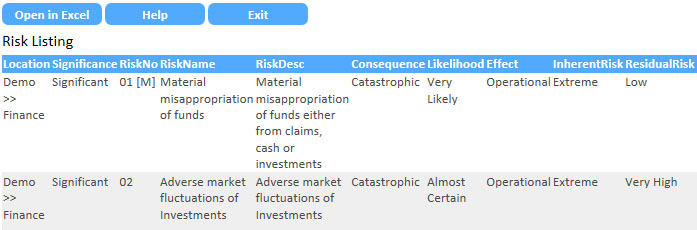
To download the data, click the Open in Excel button. You will be
prompted to Open or Save the data file. If you click Save, the data
will be saved in your selected folder and you can open the file in
Excel later. If you click Open, the file will be downloaded to your
default download folder and Excel will start automatically showing
the downloaded data.