Module: Audit & Compliance
Purpose: To set up audit areas for strategic audit planning.
To Access: Audit & Compliance - Strategic Audit Plan - Risk Area Maintenance.
For the strategic planning module to work, you must create a number of risk areas (or auditable units) and group them under a risk area group. You can have as many risk area groups as you like.
To create a risk area group, click the New Risk Area Group button:
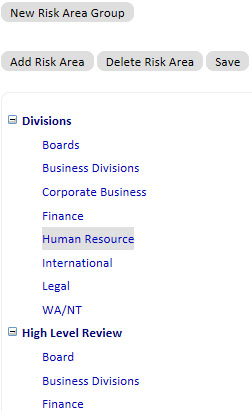
Enter a name for the Risk Area Group in the space provided and click OK.
![]()
Then select the risk area group you have created by clicking it and then click the Add Risk Area button.
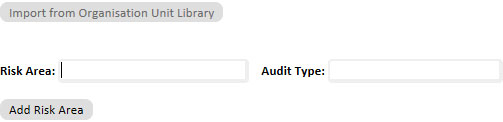
Enter a name for the risk area and optionally enter the type of audit that should be performed, eg. internal control review or substantive audit. Click the Add Risk Area button to add the risk area to the selected risk area group.
Repeat the above steps to add all the risk areas for the risk area group.
If the risk areas are the same as the organisation units in the Risk Management module, you may import them by selecting a risk area group and clicking the Import from Organisation Unit Library button.
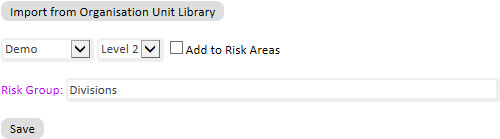
Select the company and the hierarchical level of organisation units (Level 1 is the highest company level) to add to the risk area group. If you want to add the imported risk areas to the existing list, tick the Add to Risk Areas box, otherwise, the imported risk areas will overwrite any existing risk areas in the risk area group.
You can delete any unwanted risk area group or risk area by selecting it and then click the Delete button. Risk area groups or risk areas that have been used in a risk ranking scenario cannot be deleted. If you modify the name of a risk area, the new name will replace the old name in all previous saved Risk Ranking Scenarios.
Note: You can add as many risk area groups and as many risk areas as you like.