Module: Risk Management
Purpose: To provide real time information on risks that are selected according to user specifications.
To Access: Risk Management - Risk Profiler.
There are two types of risk profiles you can create:
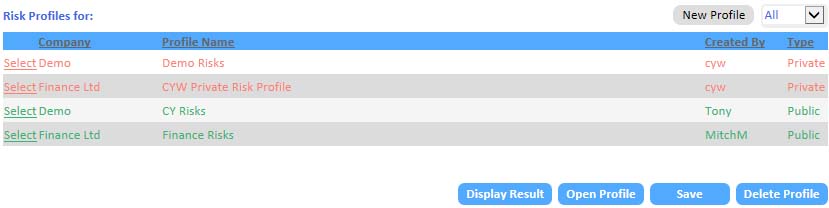
To view the risks for a profile, click the Select link to select the desired profile from the list and click the Display Result button.
To create a new risk profile, click the New Profile button.
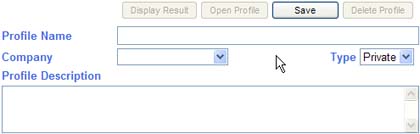
Fill in the details and click Save.
To modify an existing profile, click the Open Profile button.
A risk profile consists of three parts:
Selection Criteria:
To configure the selection criteria, select the data field, operator and criteria for risks to be included in the profile. Click the Add Field button to add another criteria. If you have more than 1 criterion, be careful with the AND and OR selection as they are not the same and will produce different results.
For example, if we are selecting balls from a box which contains large and small balls in either red or green:
Select all red OR large balls will select all red balls whether they are large or small and also all large balls whether they are red or green. The only balls not selected are the small, green balls.
Select all red AND large balls will select all red balls that are large only.
Select all red OR green balls will select all balls in the box.
Select all red AND green balls will select none as the balls are either red or green but never both.
Organisation Unit:
Tick the organisation units to be included in the profile.
Data Field to be Included:
Tick the data fields that you
would like to be included and then click the left-to-right arrow
![]() .
The selected fields will be shown on the right-hand side box.
.
The selected fields will be shown on the right-hand side box.
To remove a selected field, tick the field and click the right-to-left arrow.
To move a selected data field
up or down (which determines the order the data field appears on the
report) select a field and click the Up or down arrow
![]() .
.
You can preview what the report looks like by clicking the Preview Result button.
Click the Save button to save the profile.
Note: You do NOT have to worry about the sort order of the data as you can click the underlined header in the result display to sort the data. Sorting is not available in the preview page.

On the display, click the Select link to view details about the risk.