Module: Registers
Purpose: To keep a record of staff training.
To Access: Main menu - Registers - Training Register
As proper training is paramount to mitigating risks, it is important for organisations to keep tracking of staff training to ensure that staff members are well trained to perform their jobs and counteract in times of adversity.
The training register is available to all. A user can only access his/her own training register. However a user can record training for other users. The owner of an organisation as set up in the user's security profile can access all training records for that organisation unit. A person with Training Manager authority (set up in the security profile) can access all training records. Organisation unit owners and training managers can filter the list using the User Search function by typing in all or part of a user name and click the search icon.
The example below is for an organisation unit owner who can see training records for employees belonging to his organisation unit.
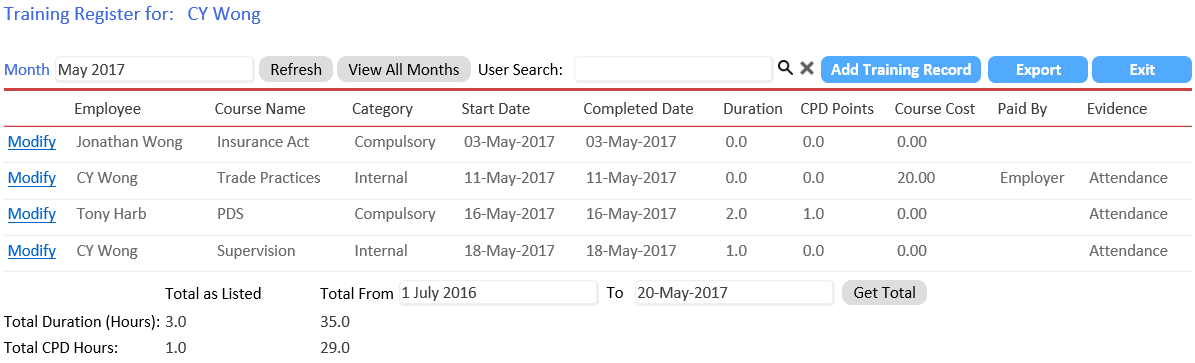
The training register shows the training records for the current month by default. You can change the month by clicking the Month field or click the View All Months button to view all the records.
To change the month, click the Month field and on the pop-up calendar, select a different month and click the Refresh button.
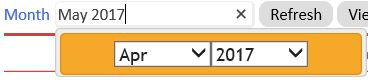
To filter the data by a user, enter all or part of the user's name in the User Search field and click the search icon. To clear the search, click the X icon next to the search icon.
To get the total for all or the filtered emoloyee, select the From and To dates and click the Get Total button.
To modify a training record, click the Modify link for that record.
To add a new training record, click the Add Training Record button at the top.
To export the data to Excel, click the Export button.