Purpose: To prepare a risk-based audit program.
To Access: Risk Management - Audit & Compliance - Perform Audit.
First, select a company from the Company dropdown list.
The Audit Program List will show all audit programs prepared for the selected company for the financial year selected. Change the financial year by selecting the desired year from the dropdown list or select All to show audit programs for all financial years:
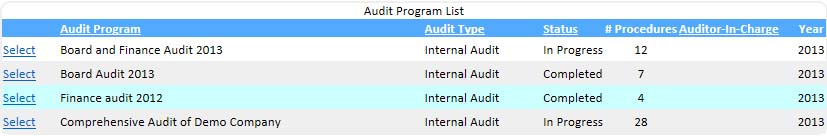
You have a choice to show all the details as above (slower to load) or a simplified list (faster to load) by selecting or de-selecting the Show All Details box.
![]()
You may filter the audit program list by selecting the Audit Status and the Financial Year and click the Set Filter button (Status ticked will be shown on the list):
![]()
To further filter the audit programs, the search text function can be used. Enter a word (or part of it) or a phrase and click the Search button and the list will only show the audit programs containing the search text. Click the Clear button to clear the search.
![]()
Click the Select link to select the audit program. The Audit Areas within the selected audit program will be shown:
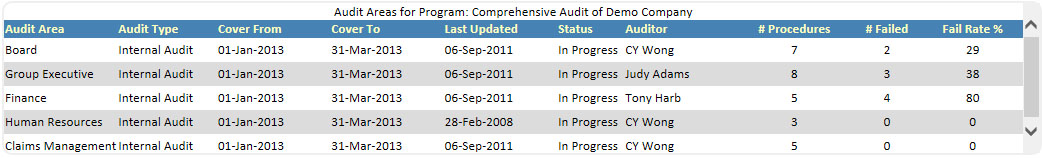
Click the Open the Selected Audit Area button to open the audit program.
You may change certain properties of an audit program by clicking the corresponding button (Finalised audit programs cannot be modified):
| Change Program Name | Change the name of the selected audit program. |
| Change Auditor | Change the name of the auditor for the audit program. Note: The Auditor-In-Charge can be changed by clicking the Notes button. |
| Modify Audit Program | Add audit procedures to the audit program. |
| Delete Audit Program | Delete the selected audit program. Can only apply to programs with New status. |
| Finalise Audit Program | Finalise a completed audit program. Requires Audit Sign Off system authority. If the CompulsoryAuditReview parameter is set to True in the System Reference Table, the audit must be reviewed before it can be finalised. |
| Roll Forward Audit Program | Make a copy of the selected audit program and specify new audit coverage dates. |
| Notes | Enter or modify additional notes in relation to the audit program. |