Module: Vendor Management
Purpose: To track workflow and compliance for a vendor contract
To Access: Contract Management - Contract Management Plan
The Contract Management Plan screen is a convenient place to manage contract related compliance tasks that are optionally tracked via the Workflow module.
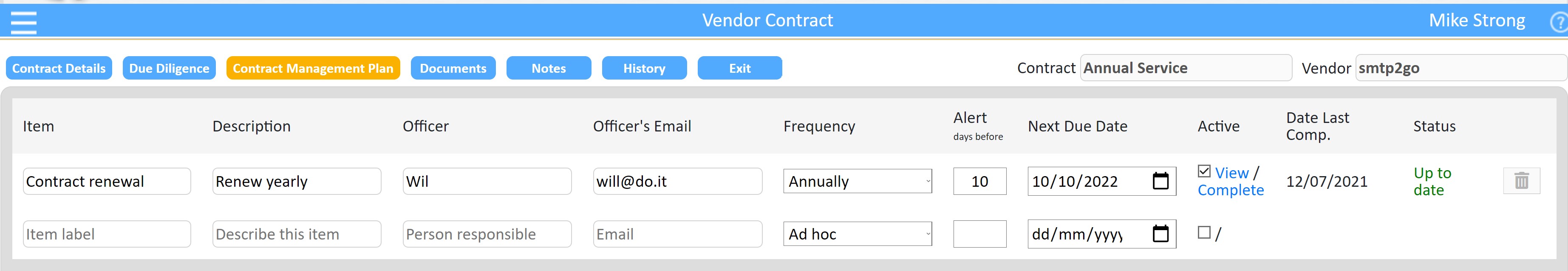
Each item requires the following details:
To add a new item click on the grey "Item label" field of the line at the bottom of the list, and fill in all the required fields.
Use [Tab]/[BackTab] or the mouse to move between the fields.
When an item is added or changed, the Save and Cancel buttons are shown. Click on the Save button to save your changes. Use the Delete button to remove an item.
NB. By default, the compliance items created in the Vendor Management module
are visible to users who have the relevant access to the Compliance module.
To hide these items in the Compliance module, a system Administrator must add/edit the
'ComplyHideVendorItems'
system parameter to 'true'. (See System Parameters)
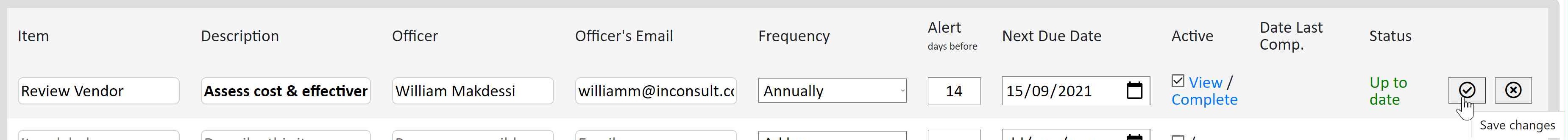
See also: