Module: Audit Action
Purpose: This screen allows users to record, track and manage actions arising from audit findings and recommendations. Each action captures key details for an audit activity to be performed.
To Access: Main Menu > Audit Desk > Report Register > Report Details > New Action
The audit action screen captures key details within a report to be completed by a particular responsible owner. Providing detailed input into this screen at the outset will ensure that actioners have all the information required to successfully complete their action.
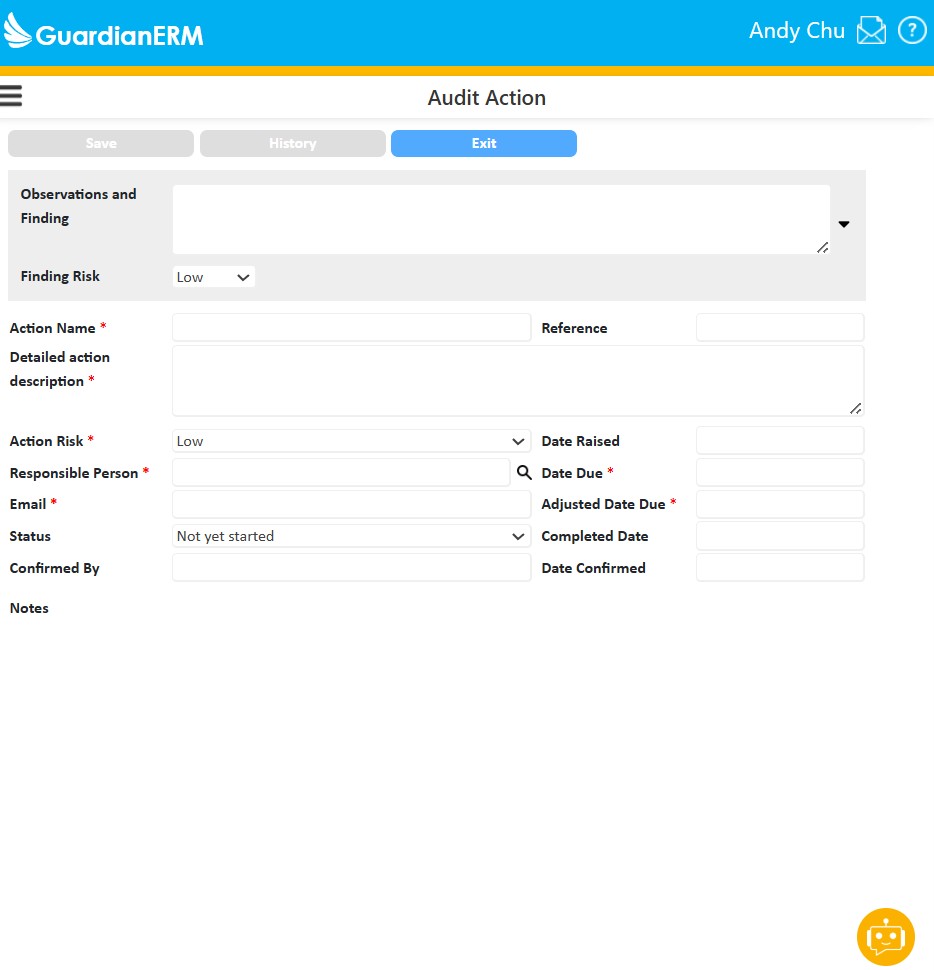
| Feature | Description |
|---|---|
| Save / History / Exit Buttons | Standard navigation bar options |
| Attached Documents | Allows users to attach audit evidence and other relevant documents. Only enabled when an action is saved. |
| Mandatory Fields * | |
| Action Name | A short title that clearly identifies the action item |
| Detailed Action Description | Expanded text field for describing what needs to be done to resolve or address the issue |
| Risk |
Dropdown to record the assessed risk level of the action itself. Important: This data field is linked back to the main dashboard visualisations & graphs |
| Responsible Person | The individual assigned to carry out or oversee completion of the action. Select the responsible person by typing in the person's name OR clicking on the icon to the right of the text field |
| Contact email for the responsible person. Once the action is saved, the responsible person is sent an automated email confirming allocation of the task. | |
| Date Due | The original due date of the action |
| Adjusted Date Due | This is by default the Date Due field. If an actions due date needs to be extended, this field can be adjusted by the Creator accordingly |
| Optional Fields | |
| Observations and Finding | Optional text field for outlining the findings, background information, management comments or other relevant information that provides more information and context for a particular action. If the observation and finding is repeated, simply click the dropdown arrow on the right of the text box to select an existing observation & finding. |
| Finding Risk | Dropdown field used to select the risk level (Low, Medium, High) associated with the original finding. |
| Reference | Optional text field where the user can input a relevant related report ID or tracking reference number. |
| Date Raised | Date the action was created or first recorded |
| Status |
Indicates the current progress of the action (Not Yet Started, In Progress, Completed, Confirmed). Note: An action is only finished when it is "Confirmed". Only a user that has the role of Creator can confirm an action. |
| Completed Date | Records the actual date when the action was finalized |
| Confirmed by / date confirmed | Captures the verifier name and date when completion was confirmed. Only the Creator can edit this field. |
| Notes | Field for additional commentary, updates or clarifications. The Notes field only works once an actions mandatory fields are filled out and the action is saved. |
Only the Creator has the ability to edit all fields within this page.
An Actioner only has the ability to edit the following fields:
See also: