Module: Vendor Management
Purpose: To store documents related to a vendor.
To Access: Vendor Management - Documents
This screen keeps vendor related documents in one place. Each document is given a description and a date.
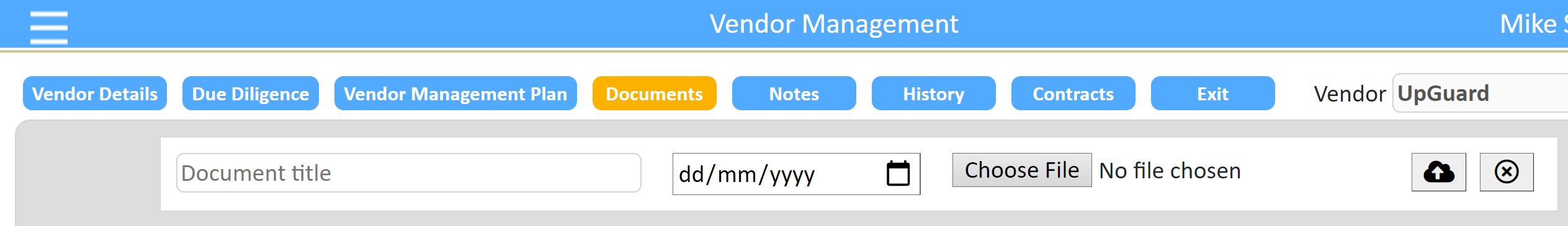
After entering a description and a document date, select the document from the local computer/network and click on the Upload button.
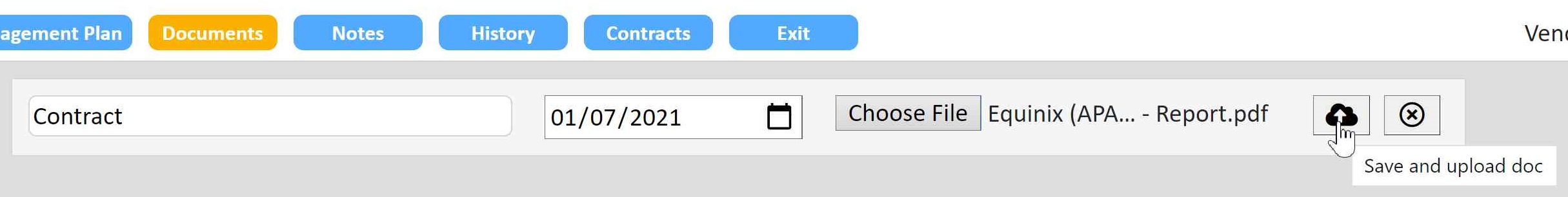
You can download an uploaded document using the Download button.
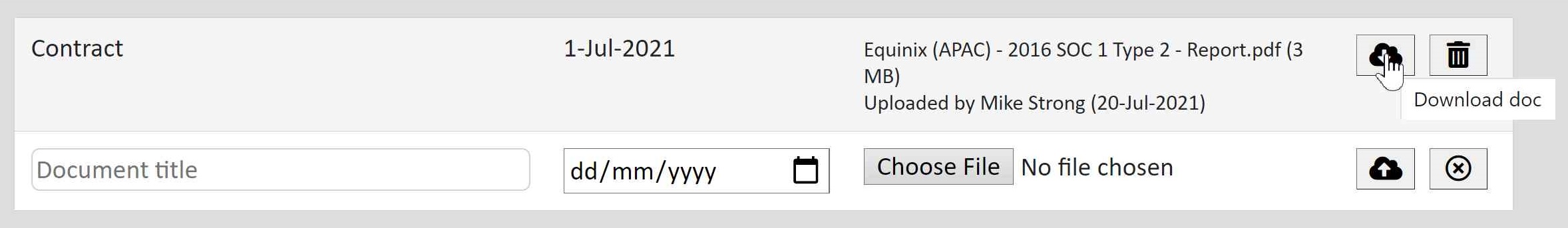
Use the Delete button to remove the document from the server.
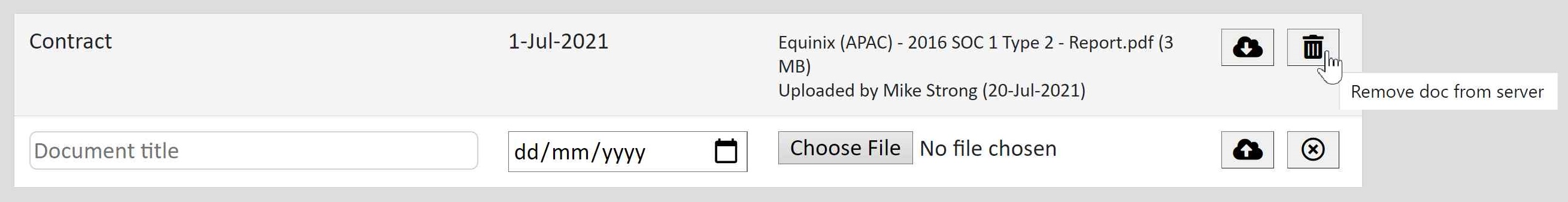
See also: