Module: Vendor Management
Purpose: To record and track the Due Diligence tasks for the vendor.
To Access: Vendor Management - Due Diligence
The Due Diligence screen allows you to add, update, delete and track tasks related to due diligence for a vendor.
When a vendor is created, this screen is pre-loaded with a list of standard tasks (shown below).
You can use these as guides or change them as required.
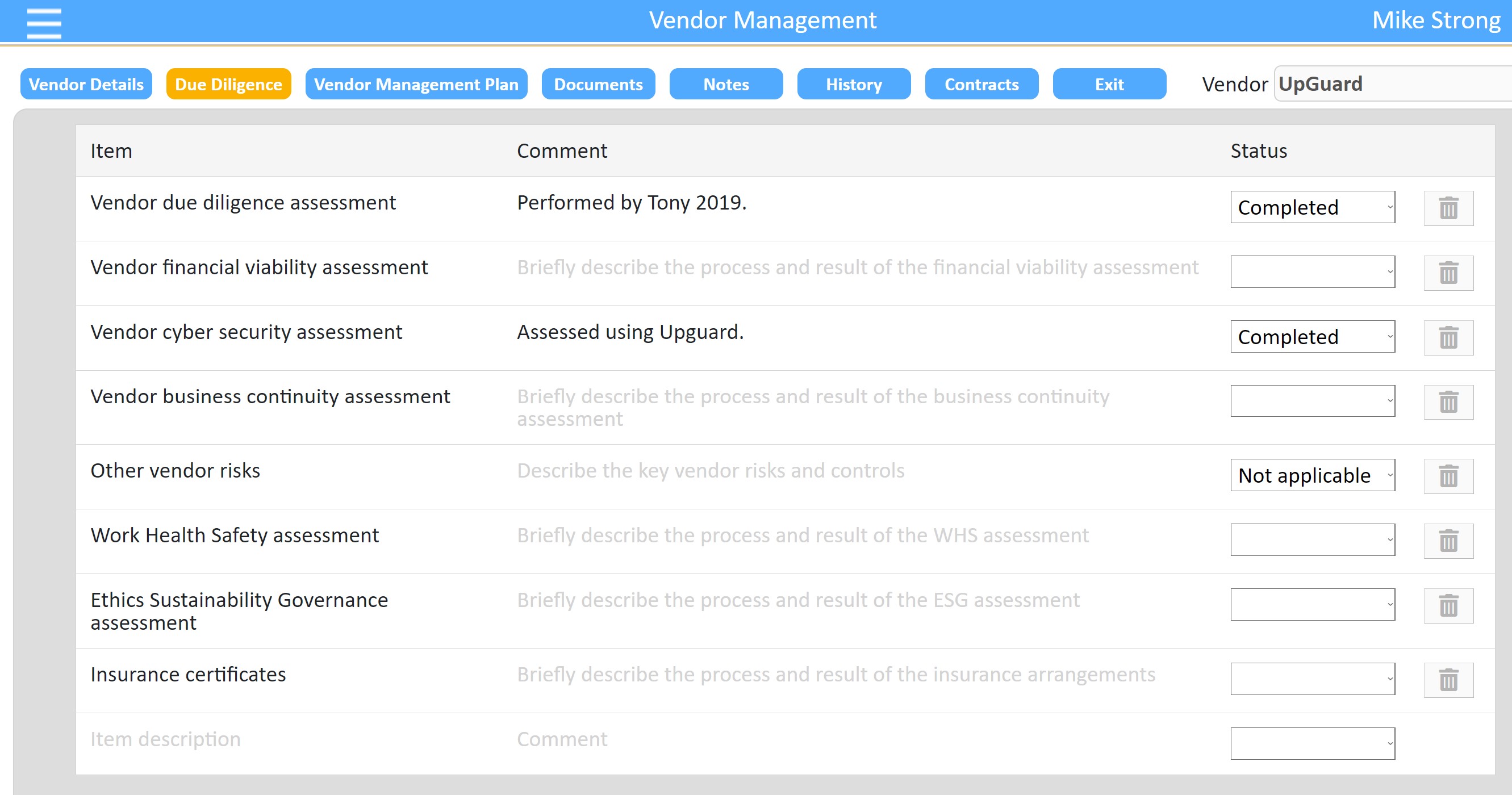
To add a new item, click on the grey "Item description" at the bottom of the list.
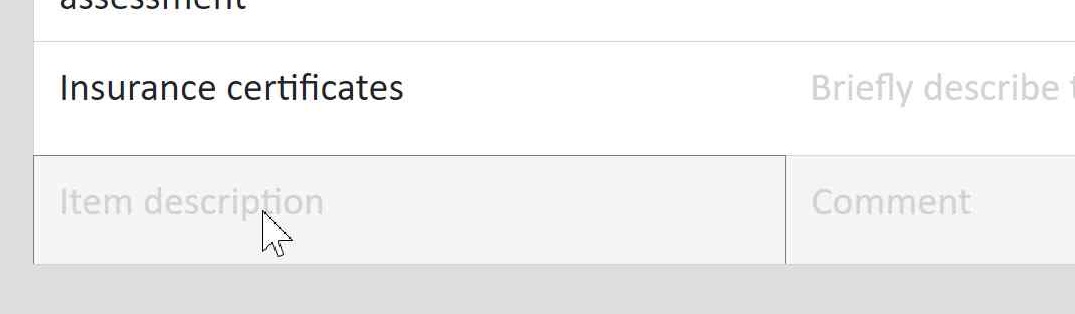
Press [Tab]/[BackTab] to move between fields.
When you are ready to save the new item just click on the Save button.
To cancel the new item (or revert changes to an existing item) just click on the Cancel button.
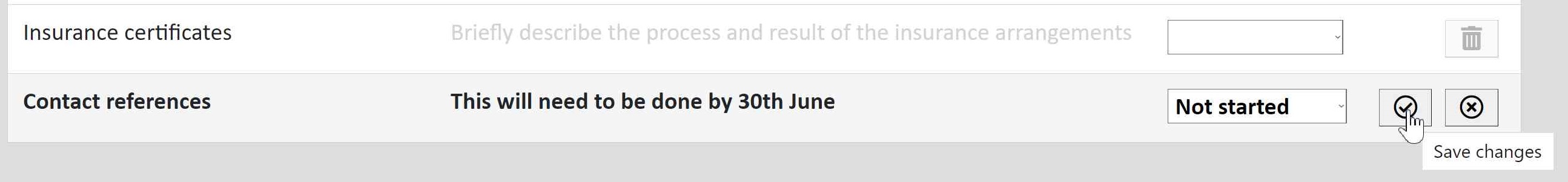
Due diligence items can be deleted by clicking on the Delete button.
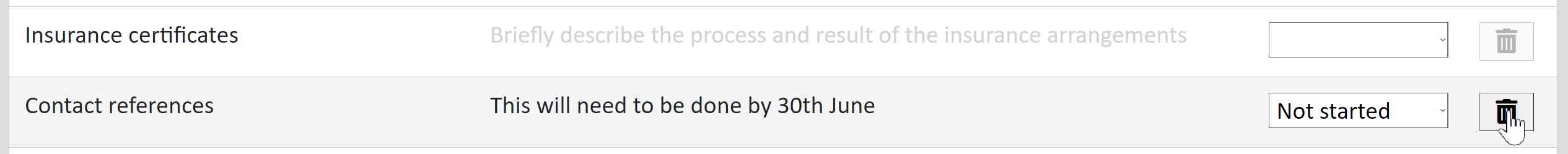
See also: